Reasoning vs Chat LLMs
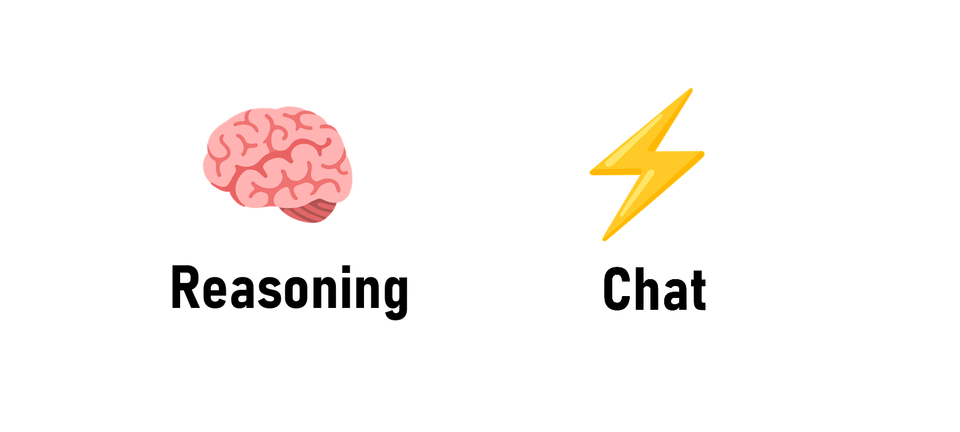
If you’ve used ChatGPT recently, you’ve likely encountered the names of some of their models like “GPT-4o” or “o3-mini.” These labels refer to different types of foundational models that power today’s most advanced AI systems. Broadly speaking, there are two main categories of models: reasoning models and chat models (e.g OpenAI's Reasoning vs GPT Models). While both are powerful, they serve distinct purposes and excel in different areas. Understanding their differences can help you choose the right tool for your needs.
Examples of Reasoning vs Chat LLMs
| Reasoning Models | Chat Models |
|---|---|
| OpenAI o1, o3 | OpenAI GPT-4o |
| Google Gemini 2.0 Flash Thinking | Google Gemini 2.0 Flash |
| DeepSeek R1 | DeepSeek V3 |
| Perplexity Deep Research | Perplexity Sonar |
What Are Reasoning and Chat LLMs?
What Are Reasoning Models?
Reasoning models are the “architects” or “experts” of the AI world. Designed to tackle complex, multi-step problems, they mimic a deliberate, analytical thought process. These models are particularly effective in fields like STEM, finance, and law, where human expertise is often required. For example, OpenAI’s “o-series” models are reasoning models that excel at tasks requiring deep analysis, logical deduction, and strategic planning.
Key characteristics of reasoning models include:
- Focus on Logical Reasoning: They prioritize understanding complex relationships and solving intricate problems.
- Intermediate Steps: They often reveal their thought process, showing how they arrive at a solution through a chain of reasoning.
- High Accuracy: They are reliable decision-makers, especially when dealing with ambiguity or nuanced information.
For instance, a reasoning model might analyze dozens of legal documents to identify critical clauses or synthesize insights from multiple research papers to produce a comprehensive report. These models are also adept at visual reasoning, such as interpreting complex charts or architectural drawings, and can even review and debug code with high precision.
What Are Chat Models?
Chat models, on the other hand, are the “workhorses” of AI. They are designed for speed and efficiency, making them ideal for tasks that require quick, straightforward execution. While they may not match the depth of reasoning models, they excel at generating human-like text, answering questions, and handling well-defined tasks much faster and with much lower latency than reasoning models.
Key characteristics of chat models include:
- Focus on Text Generation: They produce fluent, grammatically correct text but may lack deep analytical capabilities.
- Speed and Cost-Effectiveness: They are faster and more affordable than reasoning models.
- Specific Prompts: They perform best when given clear, detailed instructions.
Chat models are well-suited for tasks like content creation (e.g., writing blog posts or emails), customer support (e.g., powering chatbots), and data processing (e.g., generating reports from structured datasets).
Key Differences Between Reasoning and Chat LLMs
| Aspect | Reasoning Models | Chat Models |
|---|---|---|
| Focus | Logical reasoning, complex problem-solving | Text generation, straightforward tasks |
| Prompting Style | High-level instructions | Detailed, explicit instructions |
| Intermediate Steps | May show thought process | Provide final answers without steps |
| Accuracy | High accuracy in nuanced tasks | Efficient but less analytical depth |
| Speed | Slower, more deliberate | Faster, optimized for quick responses |
| Cost | Typically more expensive | More cost-effective |
| Use Cases | STEM, finance, law, multi-step analysis | Content creation, customer support, admin tasks |
When to Use Each Type of LLM
When to Use Reasoning Models
Reasoning models shine in scenarios that demand accuracy, nuance, and multi-step analysis. Here are some examples:
- Navigating Ambiguity: They can handle tasks with limited or incomplete information, often asking clarifying questions before proceeding.
- Extracting Key Information: They excel at sifting through large volumes of unstructured data to find relevant insights.
- Multi-Step Planning: They are ideal for breaking down complex problems into smaller, manageable steps.
- Visual and Code Analysis: They can interpret complex visuals and review or debug code with high accuracy.
When to Use Chat Models
Chat models are best for tasks that prioritize speed and efficiency. Examples include:
- Content Creation: Writing blog posts, emails, or product descriptions.
- Customer Support: Providing quick, accurate responses in chatbots.
- Administrative Tasks: Drafting meeting notes, to-do lists, or summaries.
A Hybrid Approach: Best of Both Worlds
In many cases, combining both types of models can yield the best results. For example, a reasoning model might devise a strategic solution to a problem, while a chat model handles the execution of specific tasks. This hybrid approach leverages the strengths of each model type, ensuring both accuracy and efficiency.
How to Prompt Each Type of LLM
Prompting Reasoning Models
Reasoning models are designed to handle complex, high-level tasks with minimal guidance. Think of them as senior colleagues who can take a broad goal and work out the details independently. Here’s how to get the best results:
- Keep Prompts Simple and Direct:
Reasoning models excel at understanding brief, clear instructions. Avoid overloading them with unnecessary details. For example, instead of writing, “Explain the steps to solve this problem in detail,” you can simply say, “Solve this problem.” - Avoid Chain-of-Thought Prompts:
Since reasoning models already perform internal reasoning, asking them to “think step by step” or “explain your reasoning” is redundant. They naturally break down problems into intermediate steps. - Start Without Examples:
Reasoning models often don’t need examples to produce good results. Try writing prompts without examples first. If the output isn’t satisfactory, you can include a few examples of inputs and desired outputs, ensuring they align closely with your instructions. - Provide Specific Guidelines:
If you have constraints or specific requirements, outline them clearly. For example, “Propose a solution with a budget under $500” or “Ensure the response is under 200 words.” - Be Clear About the End Goal:
Define what success looks like. For instance, “Keep iterating until the solution meets all regulatory requirements” or “Provide a response that addresses all aspects of the problem.” - Use Delimiters for Clarity:
When providing input, use delimiters like markdown, XML tags, or section titles to separate distinct parts of the prompt. This helps the model interpret different sections accurately. For example:
<context>
The company’s revenue increased by 10% last quarter.
</context>
<task>
Analyze the factors contributing to this growth.
</task>
Prompting Chat Models
Chat models are like junior colleagues—they perform best with explicit, detailed instructions. Here’s how to optimize your prompts for GPT models:
- Avoid Ambiguity:
GPT models struggle with vague instructions. Be as specific as possible. For example, instead of saying, “Describe this iPhone,” write, “Write a 100-word product description for the iPhone 16 Pro, highlighting its camera features and battery life.” - Use Clear Constraints:
Specify any limitations or requirements upfront. For example, “Write a 300-word blog post about renewable energy, focusing on solar power, and include at least three statistics.” - Iterate and Refine:
If the initial output isn’t quite right, refine your prompt with additional details or examples. GPT models often improve with clearer guidance. - Break Down Complex Tasks:
If the task is multifaceted, break it into smaller, explicit steps. For example:
1. Summarize the key points of this article.
2. Rewrite the summary in a professional tone.
3. Suggest three potential headlines for the summary.
- Leverage Examples:
Providing examples helps GPT models understand the desired tone, format, and structure. For instance:
Write Instagram captions for a skincare brand.
Example: “Hydrated skin, happy life! #SkincareGoals”
Key Differences in Prompting Styles
| Aspect | Reasoning Models | Chat Models |
|---|---|---|
| Prompt Complexity | Simple, high-level instructions | Detailed, explicit instructions |
| Examples | Often unnecessary; start without examples | Highly beneficial; include examples |
| Chain of Thought | Built-in; no need to prompt for step-by-step | May require explicit instructions for steps |
| Delimiters | Useful for clarity | Less critical but can help with structure |
| Constraints | Clearly outline specific requirements | Specify limitations upfront |
Example Prompts
For Reasoning Models:
- “Analyze this legal contract and identify any clauses that could pose a risk to the company.”
- “Review this dataset and highlight trends that indicate potential market growth.”
For Chat Models:
- “Write a 200-word email to a client explaining the benefits of our new product launch.”
- “Generate five Instagram captions for a travel blog, each under 20 words, using a cheerful tone.”
Conclusion
Reasoning models and chat models each have their unique strengths. Reasoning models are the deep thinkers, ideal for complex, analytical tasks, while chat models are the efficient workhorses, perfect for quick, straightforward execution. By understanding their differences and knowing when to use each, you can harness the full potential of AI to meet your specific needs


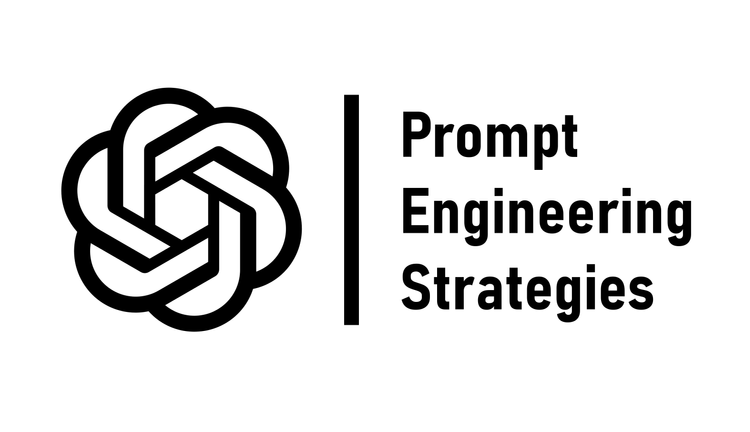
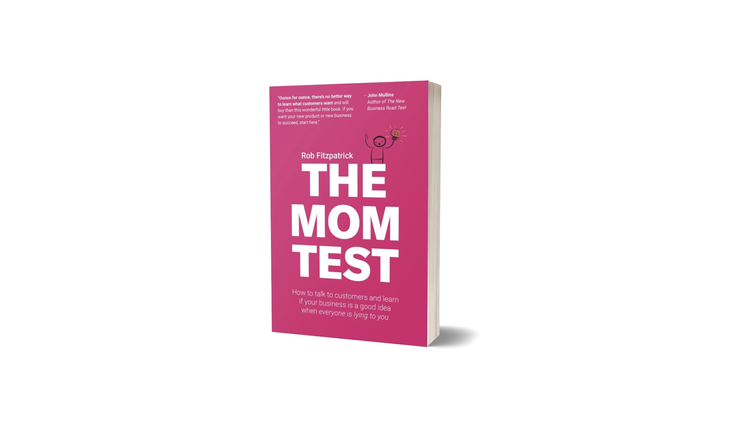
Member discussion